Extract the data you need with PDF Converter
PDFs are a great thing organising documents and images into one easy-to-read universal format. They come in handy all the time until you get a PDF which you need to edit. Getting the text and images out of a PDF without a hasty cut-and-paste job is tricky but software like PDF Converter exists to streamline the process and preserve formatting. You can see for yourself with a free trial version.
Convert PDF to 15 file formats.
PDF Converter is not a cheap program but it is very powerful and has more features than you expect. The user interface is a little cluttered but once you work it out it all makes sense. You can essentially strip text images and more from a PDF saving it as a Word file PowerPoint text file and more. The real value of this software is the ability to convert PDF files without losing any formatting which happens when you try to copy/paste. Additional features include batch processing and settings for image DPI and a table conversion feature.
Very handy but very specialised.
While PDF Converter is a great tool for converting PDF files to other formats it's quite a niche job and so it's hard to justify the cost for everyday use. However there is a free trial and the conversion it performs is very accurate.



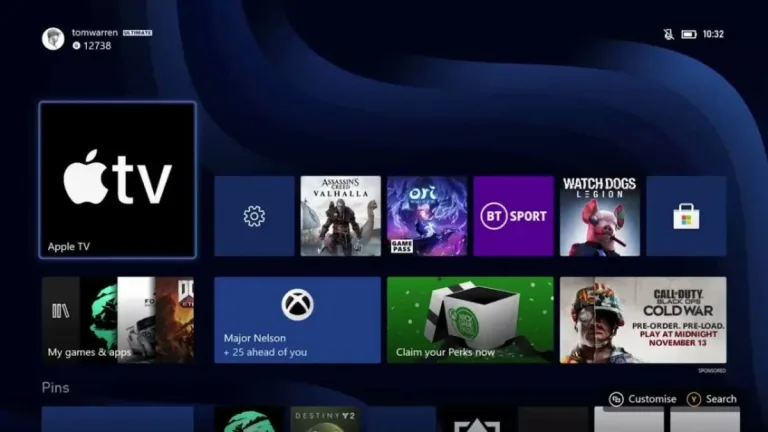







User reviews about Lighten PDF Converter
by Anonymous
Good job..
It is quite exciting to find this app that converts PDFs to Word where the output looks like the original. Quite simple, the reader is also nice. Some of the formatting are slightly changed, however, easy to adjust manually.
Pros: Fast Keep original formatting
Cons:
OCR More